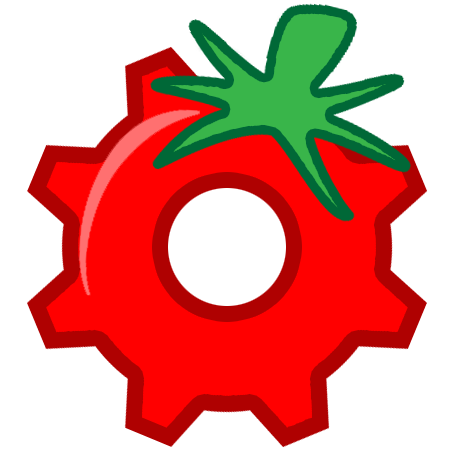 Automato
Automato
Automato is a LUA-based automation program which is useful for any automation task which primarily involves screen scraping and sending mouse clicks, with a special focus on automating video games. Automato was originally called Jimbly's VeggieTales, as it was initially developed for growing vegetables in A Tale in the Desert, but has grown to be used in other games as well.
Need support (especially about A Tale in the Desert scripts) or want to chat about automation and scripting? Join the Automato Discord Channel.
Multiple Games and GitHub
Automato supports script repositories for multiple games powered by GitHub. The scripting repositories for each game can be managed by the active scripters working on that game, and accept fixes and new scripts from anyone through "Pull Requests".
Users of Automato are automatically notified (by a green "Update" button) when new scripts for their game have been released and they can update them with the click of a button.
If you have a script collection (or even a single script!) for a game not currently in Automato's list, please contact us and we will happily create an "official" repository for them with you as a maintainer.
Script Example
A very simplistic example that lets the user choose a window, loads the image button.png, finds part of the window that looks similar to button.png, and clicks on it:
dofile("ui_utils.inc");
function doit()
askForWindow("Select a window.");
local pos = srFindImage("button.png");
if not pos then
error "Could not find any occurrence of 'button.png' in the selected window";
end
srClickMouse(pos[0], pos[1]);
endScript Reference
The Wiki on GitHub should have the most up to date information. A short reference can also be found in ScriptingReference.txt included in the installer.
Contact
- Automato issues Bug or feature requests for Automato (not for an individual game's scripts)? Have a new game you want to share scripts? Have some general feedback? File an issue. Note, anything filed here is publicly viewable so do not included private information.
- ATITD script issues Have issues with scripts for A Tale in the Desert? File a report here. You may be able to get better immediate support by asking in Discord.
- Other script issues Have issues with a script for a specific game, please find the game's repository here click on "issues" on the right, and file an issue there.
Disclaimer
Whenever possible, Dashing Strike, LLC does not monitor or audit scripts and is not responsible for what they contain, that is up to the responsible members of the community for each game. Though Automato does have safeguards limiting what a script can do (e.g. it has no general access to your filesystem), a script can control your mouse and keyboard and therefore do almost anything you could do on your computer. If you find a malicious script, please contact Dashing Strike, LLC immediately, either through the Automato GitHub issues page or through the Contact link at the bottom of this page. If a script or related asset violates any of your intellectual property, please see our DMCA policy and we will address the issue as quickly as possible.
Download (approx 10 MB)
- Latest version: Windows Installer
- Latest version: Zip (for Linux / portable installs)
- Old installer versions
| Current version: | (querying...) |
Internals for developers: